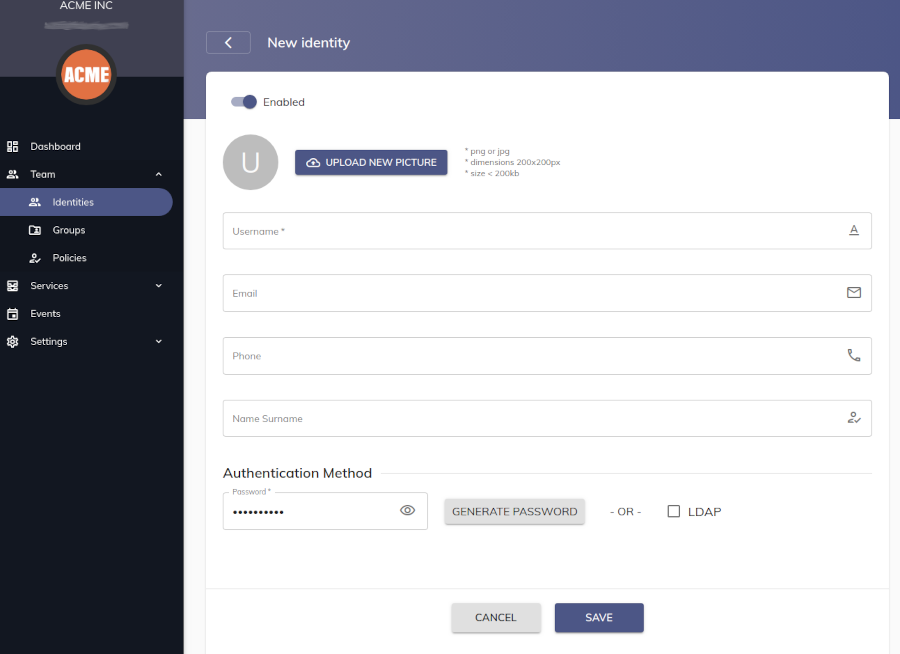Setup identities manually
Setup identities manually
You can create identities manually from idBlender dashboard or via API.
- Login to idBlender account.
- Expand menu item Team.
- Select menu Identities.
- Click on Create button.
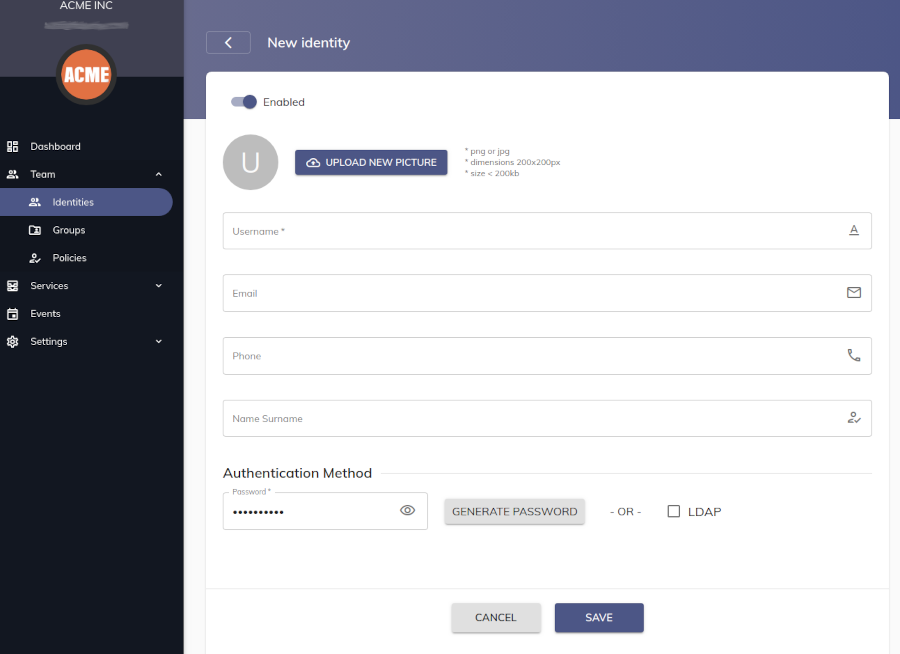
You can create identities manually from idBlender dashboard or via API.