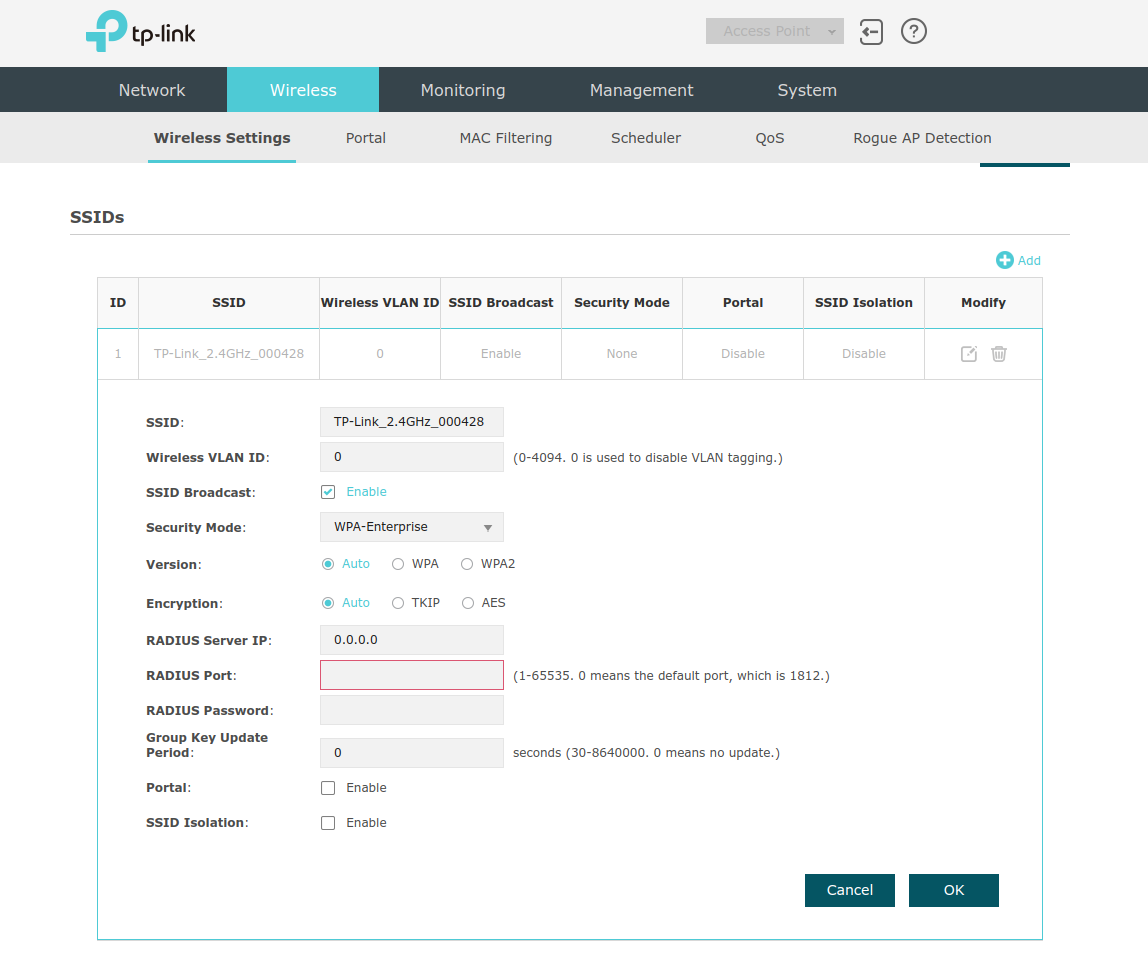TP-Link EAP Series RADIUS setup instructions
Setup guide
TP-Link Business WiFi Omada EAP Series access point instructions to setup WPA2-Enterprise security mode and RADIUS.
EAP series products can either work under the control of the Omada Controller software or work independently as a standalone access point. These instructions shows you how to setup standalone EAP.
-
Login to Access Point management panel
Instructions how to get to management panel here.
-
Go to Wireless settings
Select menu item Wireless and sub-menu Wireless Settings
-
Modify SSID settings
Choose SSID (WiFi name) from the list that you want to configure.
-
Enable WPA Enterprise
In Security Mode select choose WPA-Enterprise mode
-
Set RADIUS settings
Set RADIUS fields with provided values