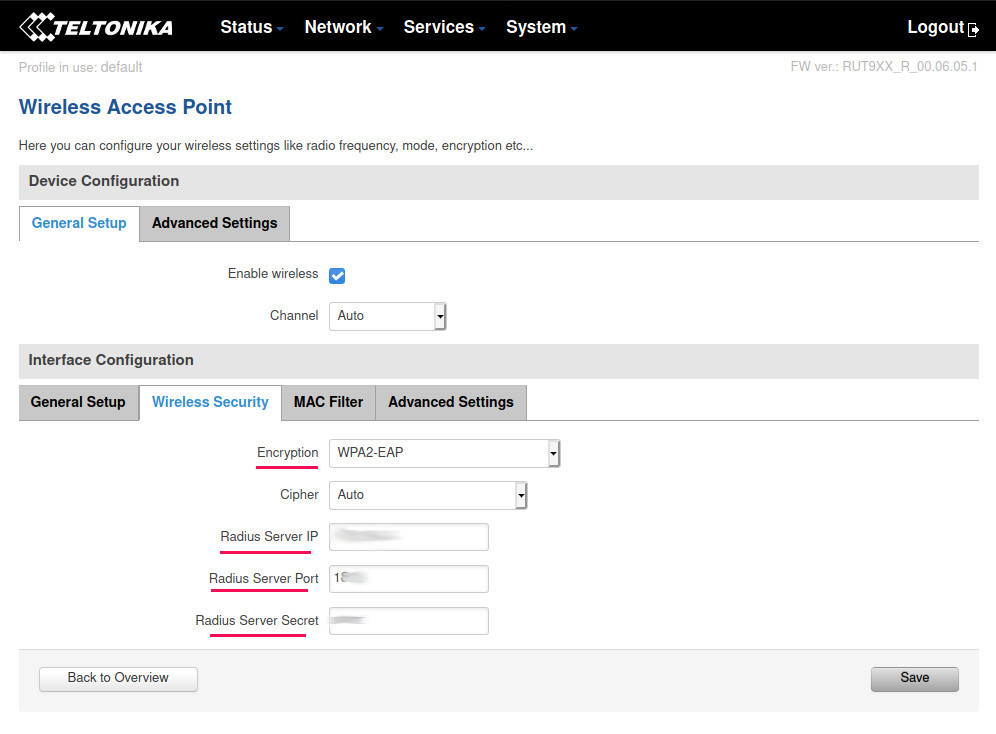Teltonika RUT Series RADIUS setup instructions
Setup guide
This article contains step-by-step instructions on how use idBlender together with Teltonika RUTx routers.
-
Login to router management panel
Login to your router's WebUI. You can do this by entering the router's LAN IP address (192.168.1.1 by default) into the URL field of your web browser.
-
Go to Network > Wireless settings
Create new or modify existing Wireless access point.
-
Enable WPA2 EAP
Open the 'Wireless Security' tab and set Encryption to WPA2-EAP.
-
Set RADIUS settings
Set RADIUS fields with your idBlender account WiFi service provided values.
Official instructions from Teltonika setup guide.